Microsoft Teams is the perfect collaboration and communication tool to improve the customer experience. How? Here is a guide to using Solgari for Microsoft Teams as a customer engagement solution.
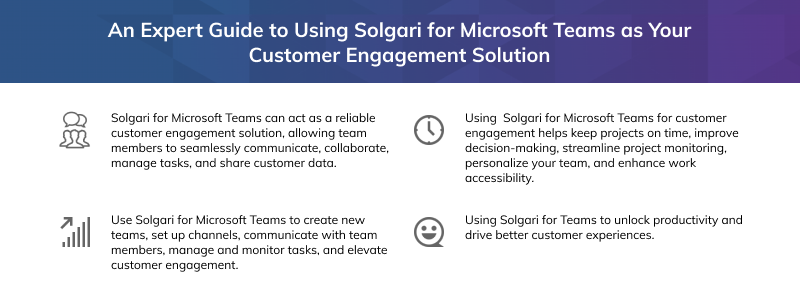
Most people know Microsoft Teams simply as a communication and collaboration tool. But it is one of the most popular platforms today for customer engagement. It makes it easier for businesses to interact with customers in real time, collaborate on projects, conduct webinars and events, and more.
Businesses want to unlock additional value from their Microsoft investment in Teams. Solgari for Teams unlocks value by making it easy to buy, configure and go, delivering seamless customer experiences. Here is a guide to using Microsoft Teams as a customer engagement solution, including its unique features and advantages.
-Help Desk creation
Setting up a Help Desk is one of the most effective ways to engage customers using Microsoft Teams. This dedicated system can handle real-time customer queries and support requests using chat, audio, and video call features.
To begin, create a dedicated team within the platform and add your customer service representatives. You can integrate Teams with apps like Dynamics 365 to acquire customer data and reinforce more personalized support.
With a Help Desk, customers can get answers to their queries faster or get support for requests. Ensure your team is responsive and can resolve issues quickly, which will help you build stronger customer relationships.
-Support assistant
Solgari for Teams offers co-browsing capabilities so that agents can assist customers in troubleshooting their issues.
The Chat feature is also essential as it allows you to engage with your audience on any channel and answer any questions faster, without phone interactions. Plus, the analytics feature lets you track engagement metrics and assess agent performance.
-Collaborate with customers easier
Microsoft Teams is an excellent customer engagement software application for collaboration. Your business and customers can now collaborate (in real-time) on initiatives like proposals and projects hassle-free.
Create a dedicated team within the platform and invite your customers to join. You can then use the chat, audio, and video call features to communicate and collaborate on projects. The file-sharing feature allows you to share files and documents with customers and collaborate more effectively.
This method of collaboration also allows you to build trust and foster closer relationships. It is even more useful in business initiatives like design, where customer collaboration is essential.
-Create feedback channels
Getting feedback on your products or services is instrumental for business success. Microsoft Teams can help you do that by enabling you to gather feedback, suggestions, ideas, and more.
With dedicated channels within Teams or the built-in forms feature, you can create teams, invite customers to join, and gather feedback. Ensure that you respond to any input promptly and take action as required.
The great thing about using teams as a feedback channel is that it shows your customers that you value their opinions. It also offers you valuable insights into how you can improve your products or services.
-Customize environments
Another fundamental way of using Microsoft Teams as your customer engagement solution is how customizable it is. For example, you can add custom tabs, apps, and integrations according to your customers’ or business needs. Begin by creating a tab to show customer metrics or use integrations like Salesforce to pull in customer data.
How can you customize a team environment? Go to the “settings” section of Teams and select “Apps,” then browse the Teams app store and choose apps based on your business needs. You can also create custom tabs to display information like customer metrics or project updates.
Customizing your team’s environment is a perfect way to improve customer user experience. Of course, this is only possible by adding custom tabs, apps, and integrations, which offers customers easy access to critical information and data. The result is more robust relationships with customers and improved overall experience.
Solgari streamlines customer engagement
Whether you’re setting up a Help Desk, collaborating with customers, conducting webinars and events, using Teams as a feedback channel, or customizing your Teams environment, Teams offers endless ways to engage with customers. If you use these features effectively, you can build stronger relationships with your customers and improve their overall experiences with your business.
If you are looking for a customer engagement application or solution, Solgari is the best answer. Solgari is an all-channel business communication solution that helps businesses communicate freely on any channel or device, anywhere and unhindered.
If you want to let Microsoft Teams take your customer engagement to the next level, Solgari will help you achieve that. Solgari allows you to deploy your teams externally and internally to ensure quality across every communication channel. Request a demo to learn more about it!




